We have detected that the browser you are using is not compatible with Experiencia.
We recommend the following modern browsers:
* Please check with your IT department BEFORE updating your version of Internet Explorer. Some legacy software requires an older browser to function correctly.
If you don't have or can't install an alternate browser, please contact your IT Department.
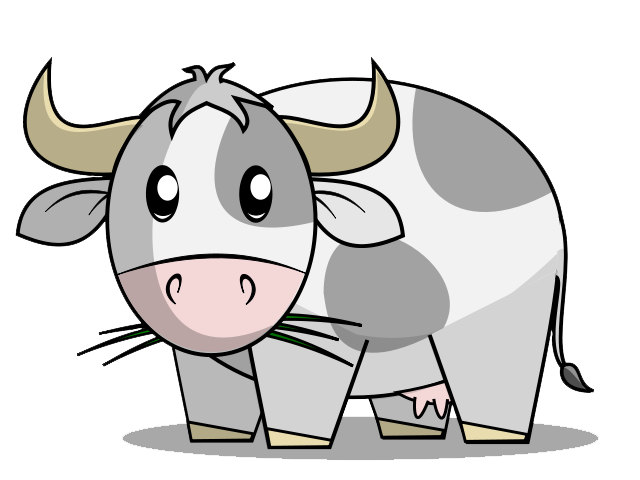
Sorry... Your request could not be processed because cookies are not enabled on your browser. Please click below for help enabling cookies. Please contact technical support at 603.952.3210 or by e-mail at support@experiencia.sodexo.com. See mooo-re details...
Experiencia requires cookies to be enabled on your browser. For help turning cookies on, please click the link below, then select your browser for specific instructions.
https://www.whatismybrowser.com/guides/how-to-enable-cookies/
If you aren’t sure which browser you’re using, click the link below.
https://www.whatismybrowser.com/